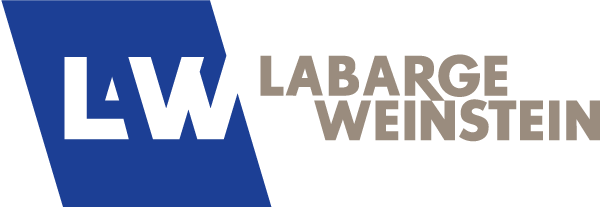Canada’s Anti-Spam Legislation: What businesses need to know
Before Canada’s new Anti-Spam Legislation (CASL) comes into force, businesses operating in Canada will need to review and modify their practices to ensure compliance with the new requirements regarding commercial electronic messages and the installation of computer programs. CASL will come into force in three stages over the next few years – the following is a brief summary of the main provisions of each stage.
Stage 1 (July 1, 2014): Commercial electronic messages (CEM) provisions
Subject to meeting any of the prescribed exceptions, CASL creates a prohibition against sending CEM, except in cases where the receiver has consented to receiving CEM, and the CEM meets the prescribed requirements. There are certain situations in which consent may be implied. For instance, consent is implied where there is an “existing business relationship” as defined in CASL and its accompanying regulations. An example of a qualifying “existing business relationship” is one in which there has been a purchase or lease of a product or a service in the two years preceding the sending of the CEM.
If an existing business relationship does not meet any of the conditions for implied consent, the business must seek express consent from intended recipients. A valid express consent must also meet certain prescribed requirements. For example, a business seeking consent must clearly convey that it is seeking consent to send CEM, and intended recipients must take an active step to indicate their consent to receiving such CEM. This means that standard business practices such as using opt-out mechanisms or implementing a pre-checked consent box will no longer be acceptable.
CASL also specifies certain requirements regarding the form and content of CEM. Each CEM must: identify the sender; disclose the sender’s contact information (as prescribed); and provide a mechanism to allow the recipient to unsubscribe. The unsubscribe mechanism must allow the recipient of the CEM (at no cost to them) to indicate the withdrawal of their consent, and must include the contact information of the sender which must be valid for at least 60 days after the CEM is sent. A request to unsubscribe must be given effect in no more than 10 business days.
Stage 2 (January 15, 2015): Provisions related to installation of computer programs
CASL prohibits a business from installing certain categories of computer programs on computers belonging to other people, unless the business has obtained express consent from the persons on whose computers the programs are being installed. Additionally, businesses seeking to install computer programs must comply with certain requirements regarding the unsubscribe mechanism. For instance, businesses must provide the recipients of computer programs with an email address to which the recipients may send a request to remove or disable the programs. The email address must be valid for one year after the programs are installed. In cases where consent was obtained based on an inaccurate description of the applicable computer program, the business which installed it must assist in removing or disabling the program.
Stage 3 (July 1, 2017): Private right of action
CASL creates a private right of action that enables individuals to seek compensation from individuals and businesses that contravene the provisions. Individuals will be able to seek compensation for actual losses, damages and expenses incurred due to contraventions. It is expected that once these provisions are in force, class actions will soon follow.
Next Steps
As CASL’s three stages come into effect, businesses operating in Canada that are sending commercial electronic messages or installing computer programs should seek legal advice to ensure compliance. This summary is intended to highlight CASL’s key provisions, and in light of the nuances of CASL and its accompanying regulations, it is recommended that businesses obtain legal advice regarding compliance.
Written by: Diana Marina Cooper, Student-at-Law